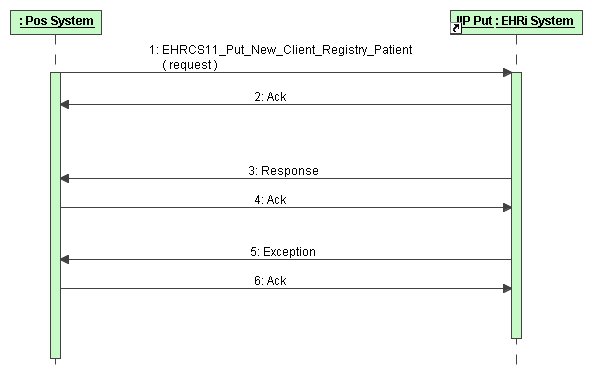
|
Description
This EHR Interoperability Profile describes the EHR Communication Steps (EHR_CS) for an EHR user / system to create a new patient within the Client Registry. This process includes the following interactions with the EHRi registries and repositories
EHR Business Requirement reference
This EHR IP is used by the following Clinical Activities:
|
Clinical Activity Document Id |
Name |
|
D03 CLACT01 D* EHR 1.1.1 |
New family physician visit |
|
D03 CLACT03 D* EHR 3.1.2 |
New family physician |
|
D03 CLACT08 D* EHR 8.1.1 |
Birth of the twins |
Actors
This EHR IP includes interactions between the following actors:
|
Actor |
Description |
|
Point of Service System (or EHRi System Web Viewer) |
The point of service system used by the Health Care Provider (user) |
|
EHRi System |
The system that contains the jurisdictional EHR for this patient. |
Preconditions
User has selected the desired patient and proceeds with the following steps.
|
Process Step |
POS |
EHR Communication Step |
|
. |
||
|
User requests to add a new patient to the Client Registry |
POS System sends a notification to the EHRi System specifying the provider identity, and the Client Registry Information to be created. |
EHRCS11_Put_New_Client_Registry |
|
The EHRi System IIP Put workflow:
|
||
|
The POS System receives a response from the EHRi System with the status of the Communication Step interaction |
(response) |
| General Info | |
|---|---|
| Name | EHRIP11 - Add New Client Registry Patient |
| Type | Sequence Diagram |