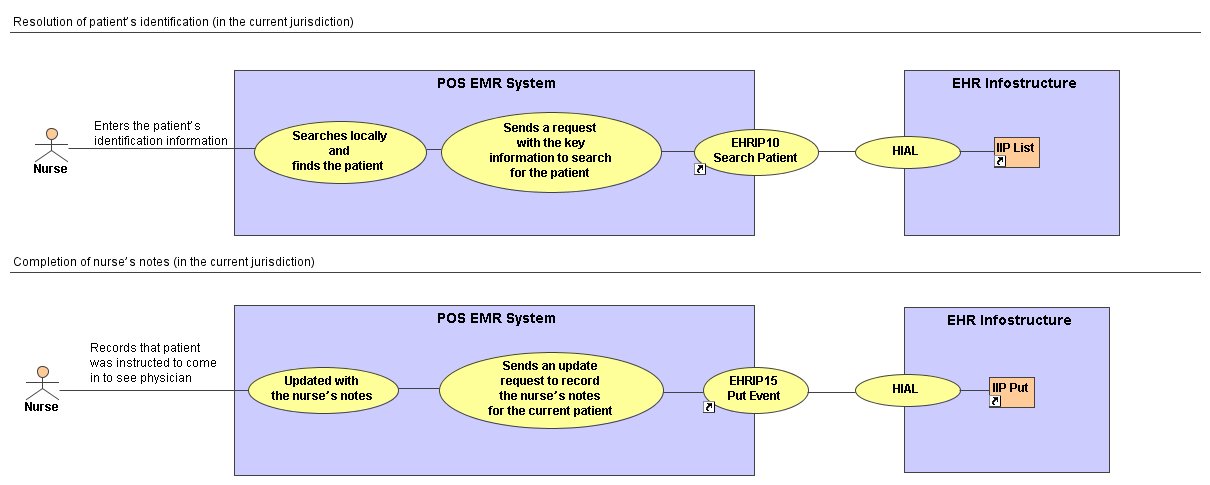
|
Actors
Assumptions
|
Workflow Event Step |
POS Action |
EHRi System Action |
EHR IP reference |
|
The nurse is able to reach patient on her cell phone. |
|
|
|
|
The nurse explains the results are in and that physician would like to chat with her about them. |
|
|
|
|
The nurse transfers the call to the clinic receptionist who makes an appointment for patient. |
|
|
|
|
Resolution of patient’s identification (in the current jurisdiction) |
|||
|
The nurse enters the patient’s identification information in the clinic’s EMR system. |
The POS EMR system searches locally and finds the patient (because she is a patient of this clinic). The POS EMR system sends, to the EHRi system, a request with the key information (ex. name, birth date, provincial health care number) to search for the patient (and to obtain a EHRi Transaction Client ID). |
The EHRi system searches the client, in the current jurisdiction, with the provided key information (ex. name, birth date, provincial health care number) and finds the client. |
EHRIP10 Search Patient |
|
|
|
The EHRi System Client Registry returns, to POS system, the corresponding client record (with a EHRi Transaction Client ID). |
|
|
|
The POS EMR system displays the corresponding record of current patient and the local information (e.g. patient’s consent directive). |
|
|
|
Completion of nurse’s notes (in the current jurisdiction) |
|||
|
The nurse records, in the clinic's EMR system, that patient was instructed to come in to see physician. |
The POS EMR system is updated with the nurse’s notes. The POS EMR system sends, to the EHRi system, an update request to record the nurse’s notes for the current patient (for the EHRi Transaction Client ID). |
The EHRi system adds the nurse’s notes for the current patient (for the EHRi Transaction Client ID). |
EHRIP15 Put Event |
|
|
|
The EHRi system returns, to POS system, an acknowledgment that the update request is completed. |
|
|
|
The POS EMR system displays an acknowledgment about the completed update request. |
|
|
| General Info | |
|---|---|
| Name | Health Service Event #2 – Explain the results to patient Event Diagram |
| Type | Use Case Diagram |