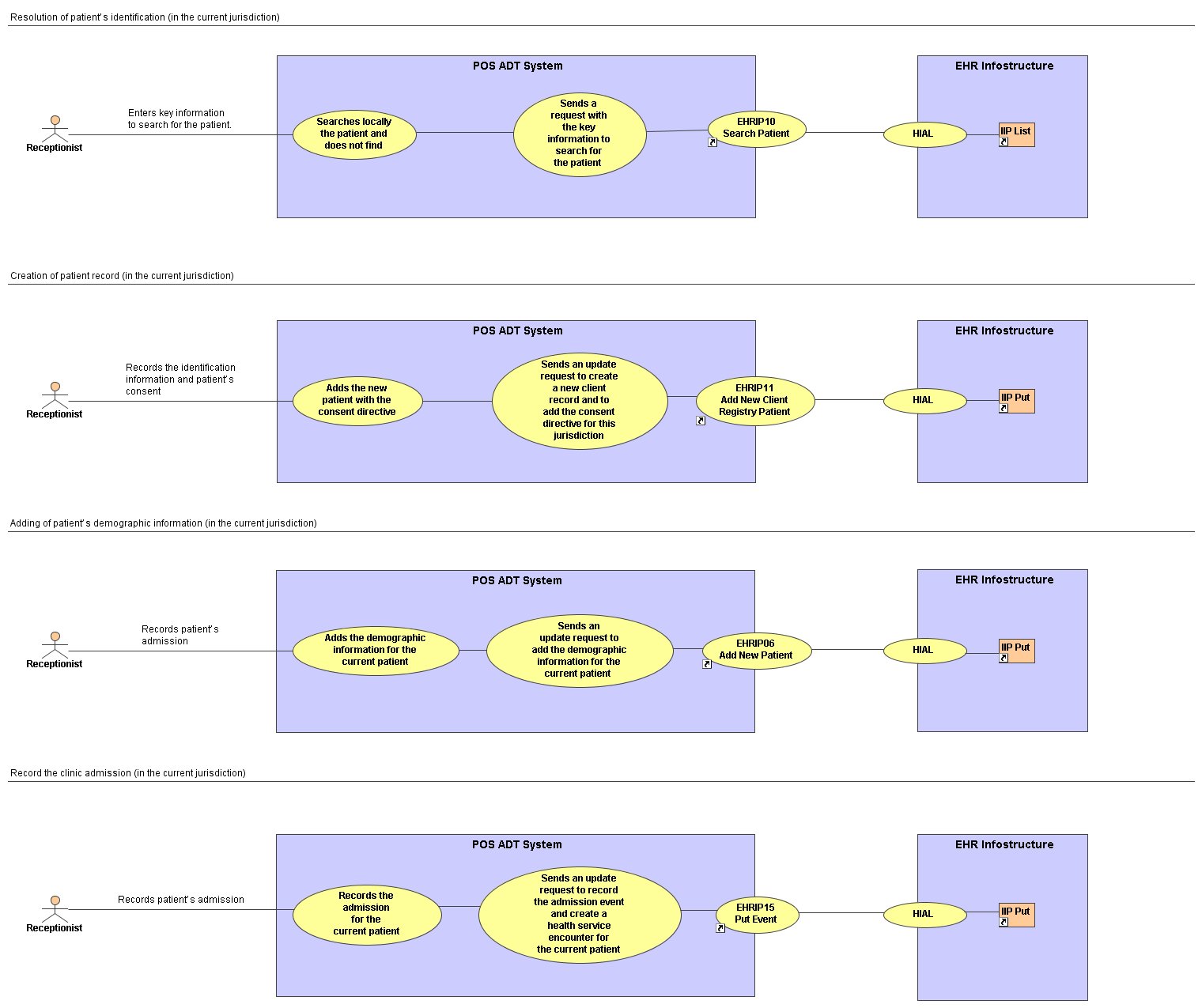
|
Actors
Assumptions
|
Workflow Event Step |
POS Action |
EHRi System Action |
EHR IP reference |
|
When the patient arrives at the clinic, she stops first at the registration desk |
|
|
|
|
Resolution of patient’s identification (in the current jurisdiction) |
|||
|
The receptionist obtains from the patient the key information (ex.: name, birth date, health care number) and enters the data in the clinic’s ADT system. |
The POS ADT system searches locally the patient and does not find (because it’s her first visit at this clinic). The POS ADT system sends a request, to the EHRi system, with the key information (ex. name, birth date, provincial health care number) to search for the patient. |
The EHRi system searches the client, in the current jurisdiction, with the provided key information (ex. name, birth date, provincial health care number).
|
EHRIP10 Search Patient |
|
|
|
The EHRi system Client registry does not find the client in the current jurisdiction and returns, to POS system, an empty list (because no patient matched any of the input criteria). |
|
|
|
The POS ADT system displays the empty list (because no patient matched any of the input criteria). |
|
|
|
Creation of patient record (in the current jurisdiction) |
|||
|
The patient gives her identification information and signs a consent form related to the clinic’s storage and use of her health information. |
|
|
|
|
The receptionist enters the identification information and consent in the clinic’s ADT system. |
The POS ADT system adds the new patient with the consent directive. The POS ADT system sends, to the EHRi system, an update request to create a new client record and to add the consent directive for this jurisdiction. |
The EHRi system adds a new client record into the EHR Client registry with the patient’s identifying information. The EHRi system synchronizes with others jurisdictional EHR Client registries. The EHRi system adds the client’s consent directive for the current jurisdiction. |
EHRIP11 Add New Client Registry Patient
|
|
|
|
The EHRi system returns, to POS system, an acknowledgment that the update request is completed (with a EHRi Transaction Client ID). |
|
|
|
The POS ADT system displays an acknowledgment about the completed update request. |
|
|
|
Adding of patient’s demographic information (in the current jurisdiction) |
|||
|
The receptionist records the demographic information in the clinic’s ADT system: - Address, - Phone number, - Email, - Emergency contact person, - Emergency contact number. |
The POS ADT system adds the demographic information for the current patient. The POS ADT system sends, to EHRi system, an update request to add the demographic information for the current patient (for the EHRi Transaction Client ID). |
The EHRi system adds the demographic information for the current patient (for the EHRi Transaction Client ID). |
EHRIP06 Add New Patient
|
|
|
|
The EHRi system returns, to POS system, an acknowledgment that the update request is completed. |
|
|
|
The POS ADT system displays an acknowledgment about the completed update request. |
|
|
|
Record the clinic admission (in the current jurisdiction) |
|||
|
The receptionist records patient’s admission in the clinic’s ADT system. |
The POS ADT system records the admission for the current patient. The POS ADT system sends, to the EHRi system, an update request to record the admission event and create a health service encounter for the current patient (for the EHRi Transaction Client ID). |
The EHRi system adds the new admission event for this provider, and links this event with a new health service encounter for the current patient (for the EHRi Transaction Client ID). The EHRi system adds a role event to identify the patient role for the current client (for the EHRi Transaction Client ID), for this provider. |
EHRIP15 Put Event
|
|
|
|
The EHRi system returns, to POS system, an acknowledgment that the update request is completed. |
|
|
|
The POS ADT system displays an acknowledgment about the completed update request. |
|
|
| General Info | |
|---|---|
| Name | Health Service Event #1 – Clinic Visit Admission Event Diagram |
| Type | Use Case Diagram |