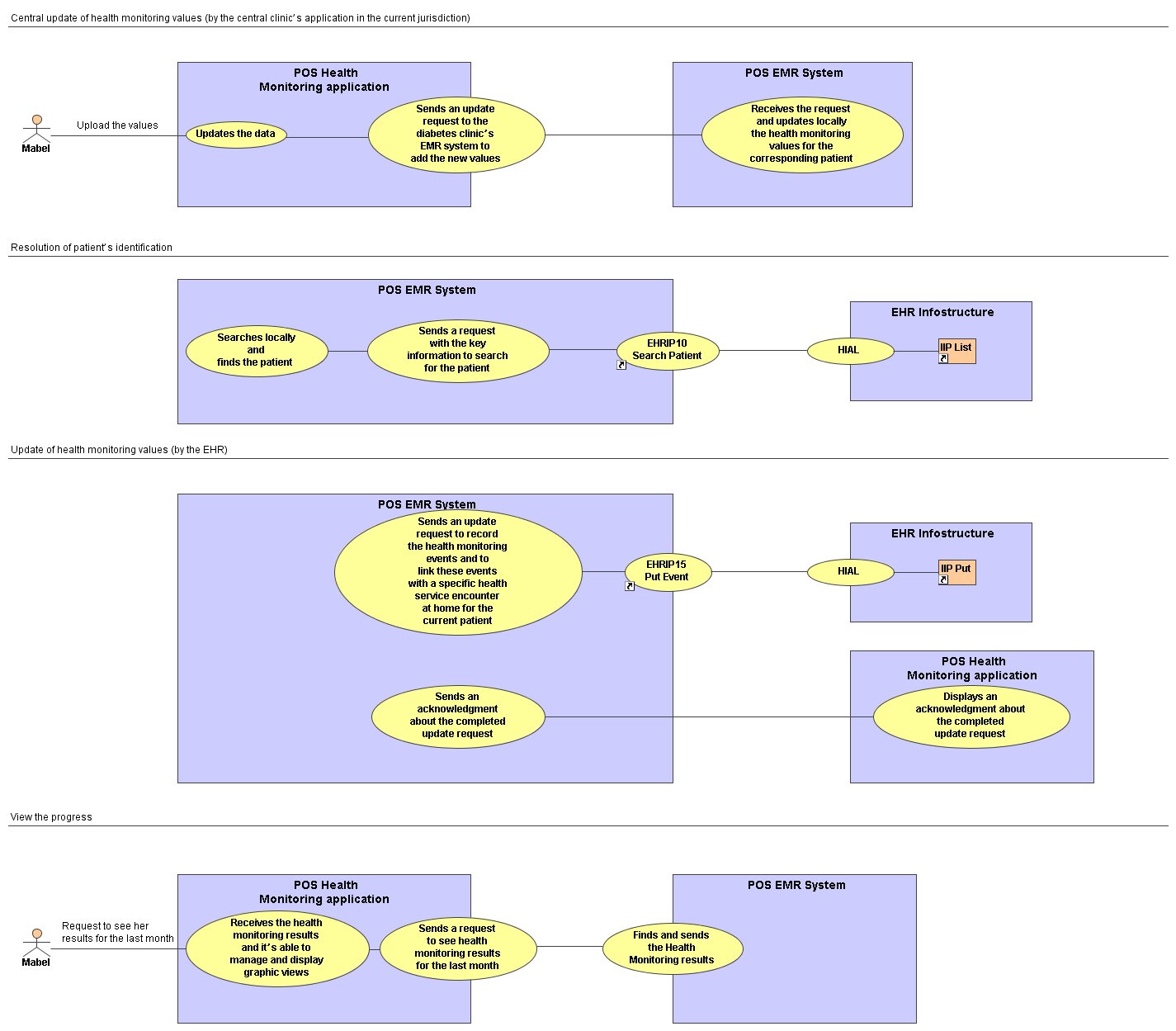
|
Actors
Assumptions
|
Workflow Event Step |
POS Action |
EHRi System Action |
EHR IP reference |
|
The patient uses her glucometer to check her blood sugar and her digital sphygmomanometer to check her blood pressure. |
|||
|
The patient is able to connect her glucometer and digital sphygmomanometer, and upload the values to an application provided by the physician. With this application, these data are sent to her doctor’s EMR system. - Name, - Birth date, - Provincial Health care number, - Blood glucose, - Blood pressure. |
The POS Health Monitoring application updates the data. It sends an update request to the diabetes clinic’s EMR system (central clinic’s system) to add the new values. |
||
|
Central update of health monitoring values (by the central clinic’s application in the current jurisdiction) |
|||
|
The POS EMR system (central clinic’s system) receives the request and updates locally the health monitoring values for the corresponding patient. |
|||
|
Resolution of patient’s identification |
|||
|
The POS EMR system (central clinic’s system) sends a request, to the EHRi system, with the key information (ex. name, birth date, provincial health care number) to search for the patient. |
The EHRi system searches and finds the client in the current jurisdiction, with the provided information (ex. name, birth date, provincial health care number). |
EHRIP10 Search Patient |
|
|
The EHRi System Client Registry returns, to POS system, the corresponding patient record (with a EHRi Transaction Client ID). |
|||
|
The POS EMR system (central clinic’s system) verifies if it’s the right patient (by comparing the data received with EMR’s local data). |
|||
|
Update of health monitoring values (by the EHR) |
|||
|
The POS EMR system (central clinic’s system) sends, to the EHRi system, an update request to record the health monitoring events and to link these events with a specific health service encounter at home for the current patient (for the EHRi Transaction Client ID). |
The EHRi system adds the new health monitoring events, and links them with the specific health service encounter at home (for the EHRi Transaction Client ID). |
EHRIP15 Put Event (Event Type = Health Monitor) |
|
|
The EHRi system returns, to POS system, an acknowledgment that the update request is completed. |
|||
|
The POS EMR system (central clinic’s system) sends, to POS Health Monitoring application, an acknowledgment about the completed update request. |
|||
|
The POS Health Monitoring application displays an acknowledgment about the completed update request. |
|||
|
View the progress |
|||
|
The patient does a request to see her results for the last month and view them graphically to follow her progress. |
The POS Health Monitoring application sends, to POS EMR system (central clinic’s system), a request to see health monitoring results for the last month. |
||
|
The POS EMR (central clinic’s system) finds and sends the Health Monitoring results to POS Health Monitoring application. |
|||
|
The POS Health Monitoring application receives the health monitoring results and it’s able to manage and display graphic views. |
|||
| General Info | |
|---|---|
| Name | Health Service Event #1 – Monitor health condition Event Diagram |
| Type | Use Case Diagram |