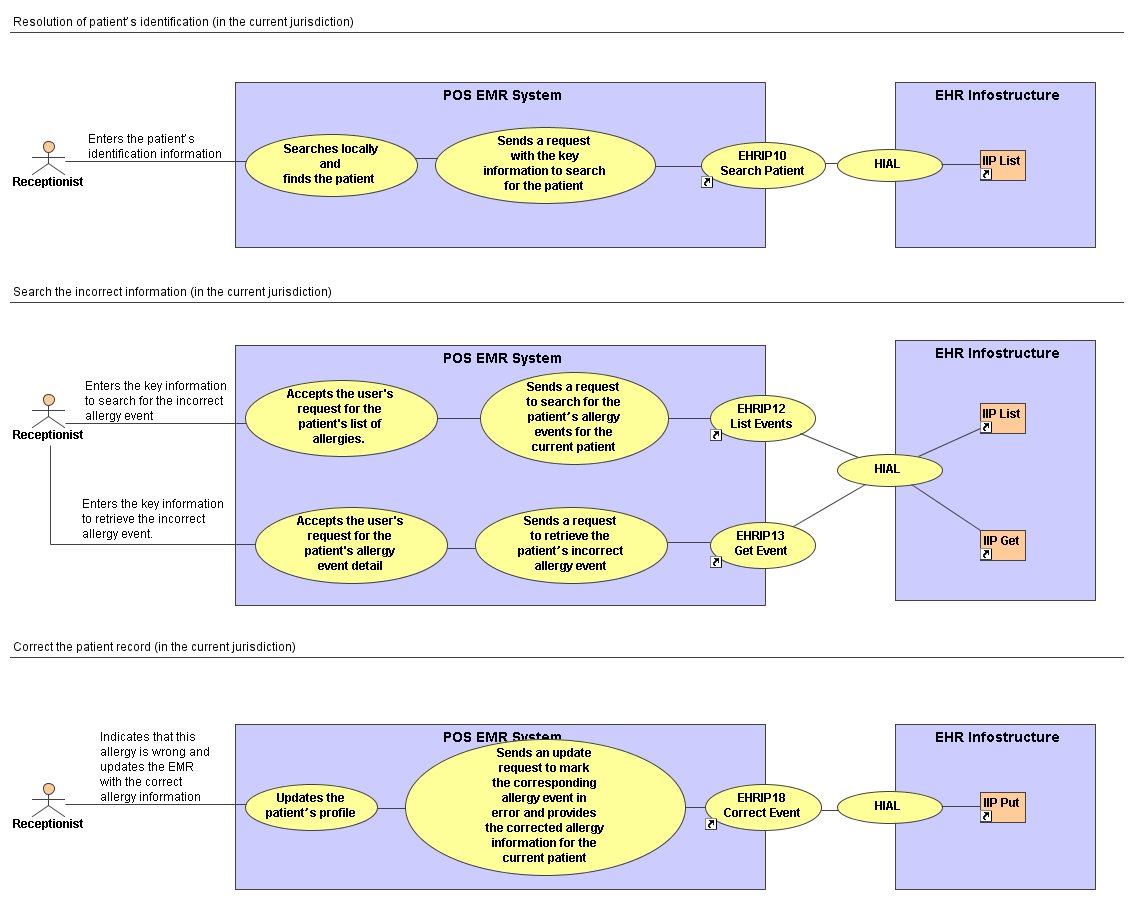
|
Actors
Assumptions
|
Workflow Event Step |
POS Action |
EHRi System Action |
EHR IP reference |
|
Resolution of patient’s identification (in the current jurisdiction) |
|||
|
The receptionist enters in the clinic’s EMR system with the patient’s identification information. |
The POS EMR system searches locally and finds the patient. The POS EMR system sends, to the EHRi system, a request with the key information (ex. name, birth date, provincial health care number) (and to obtain a EHRi Transaction Client ID). |
The EHRi system searches and finds for the client in the current jurisdiction, with the provided key information (ex. name, birth date, provincial health care number). |
EHRIP10 Search Patient |
|
The EHRi System Client Registry returns, to POS system, the corresponding patient record (with a EHRi Transaction Client ID). |
|||
|
The POS EMR system searches locally and finds the patient. The POS EMR system sends, to the EHRi system, a request with the key information (ex. name, birth date, provincial health care number) (and to obtain a EHRi Transaction Client ID). |
The EHRi system searches and finds for the client in the current jurisdiction, with the provided key information (ex. name, birth date, provincial health care number). |
||
|
Search the incorrect information (in the current jurisdiction) |
|||
|
The receptionist verifies the patient’s identification information and enters, in the clinic’s EMR system, the key information to search for the incorrect allergy event. |
The POS EMR system sends to the EHRi system a request to search for the patient’s allergy events for the current patient (for the EHRi Transaction Client ID). |
The EHRi system searches and finds a list of allergy events for the current patient (for the EHRi Transaction Client ID). |
EHRIP12 List Events (Encounter Type = Allergy) |
|
The EHRi returns, to POS system, the list of allergy events for the current patient (for the EHRi Transaction Client ID) |
|||
|
The POS EMR system receives and displays the list of allergies. |
|||
|
The receptionist reviews the patient’s list of allergy information and enters, in the clinic’s EMR system, the key information to retrieve the incorrect allergy event. |
The POS EMR system sends to the EHRi system a request to retrieve the patient’s incorrect allergy event |
The EHRi system retrieves the incorrect allergy event. |
EHRIP13 Get Event (Event Type = Allergy Event ID) |
|
The EHRi sends the incorrect allergy information to POS system, for the current patient |
|||
|
The POS EMR system receives and displays the specific allergy event for the current patient. |
|||
|
Correct the patient record (in the current jurisdiction) |
|||
|
The receptionist indicates, in the clinic’s EMR system, that this allergy is wrong and updates the EMR with the correct allergy information. |
The POS EMR system updates the patient’s profile. It sends, to the EHRi system, an update request to mark the corresponding allergy event in error and provides the corrected allergy information for the current patient (for the EHRi Transaction Client ID). |
The EHRi system locates the corresponding allergy event and marks this event in error (for the EHRi Transaction Client ID) and creates the corrected allergy event. |
EHRIP18 Correct Event (Event Type = Allergy) |
|
The EHRi system, returns to POS system, an acknowledgment that the update request and correction is completed. |
|||
|
The POS EMR system displays an acknowledgment about the completed update request. |
|||
| General Info | |
|---|---|
| Name | Health Service Event #2 – Correction of patient’s record Event Diagram |
| Type | Use Case Diagram |